Table of Contents
The Central Board of Direct Taxes (CBDT) has introduced the new income tax e-filing portal. The launch was made on 7th June 2021. The new portal ‘www.incometax.gov.in‘ is replaced with the existing e-filing portal ‘www.incometaxindiaefiling.gov.in‘. The taxpayers will now have to file their income tax returns (ITRs) and do all other tax-related tasks through the new income tax portal. The portal is being redesigned and redeveloped for the effective convenience of the taxpayers. The new portal will facilitate various facilities for income tax return filing and other tax-related services in a modern and seamless manner.
What is All About An Income Tax Portal 2.0?
The income tax portal has been circulated all over the globe, as the department has launched a brand new e-filing portal, and taxpayers can access the portal by visiting https://www.incometax.gov.in/ Earlier the official website address was https://www.incometaxindiaefiling.gov.in/ home which has been shortened and made quickly accessible.
What is the entire process for Registration on the Income Tax Portal 2.0?
If a taxpayer is new to the portal, they must register first to access any tax-related service. For registration, one needs a valid PAN, mobile number, current residence address, and email address. If the taxpayer is already registered, they can directly log in.
Steps to Follow to Register Yourself on Income Tax e-filing Portal
Step – 1:- Visit the website ‘www.incometax.gov.in’. Click here to visit the website
Step – 2:- On the top-right corner of the portal, log in, and Register icons can be seen.
Step – 3:- New window will be opened, and the taxpayer must provide the details. These four stages are – Get started, Fill in Details, Verify Details and Secure your account. Fill in all the required information.
Step – 4:- Once the PAN is validated, click on ‘Continue’ for further process. Then click on “Please confirm if you want to register as ‘Individual taxpayer'”. If the taxpayer is an individual, select ‘Yes, and if the taxpayer is a person other than an individual, select ‘No’. Click on ‘Continue’.
Step – 5:- Enter basic details and contact details in the second stage. In the ‘Basic Details’ tab, the user’s Last name, Middle name, First name, DOB, Gender, and Residential status needs to be filled in. Fill Contact Details tab, Mobile number, and Email ID. After entering these details, click on ‘Continue’.
Step – 6:- Enter the OTP generated and sent on the Mobile number and Email ID provided and click on ‘Continue’.
Step – 7:- After validating the OTPs, a new window will be opened for the third stage. Verify the details entered, and if there is any error, then go back to the previous page and correct the parties, and again OTPs will be validated.
Step – 8:- Once the details are verified, set a password and enter it for login. The password should be a combination of uppercase, lowercase, and special characters. For secured login, enter a personalized message. After entering this, click on ‘Register’, and an acknowledgment number will be generated after a successful registration.
Hire Experts to File ITR
Need Assistance to File ITR Online?
Our Actax Experts can assist you to file ITR online & make it quick & easier for you never like before!
Get StartedFeatures of New Income Tax e-Filing Portal
User friendly:
The new income tax portal in India has immediate income tax returns (ITRs) to issue quick refunds to taxpayers’ facilities.
New Online Tax Payment System:
The portal has multiple new payment options through net banking, UPI, credit card RTGS, and NEFT from any taxpayer account in any bank for easy payment of taxes.
Mobile App:
The feature will help taxpayers to get used to the various new features that have been launched. The application will enable taxpayers to get familiar with the different parts.
Single Dashboard:
The income tax portal 2.0 dashboard helps in interacting and pending stuff uploaded for follow-up action by the taxpayers.
ITR Preparation Software:
It is a free-of-cost interactive software that will help taxpayers with ITRs 1, 4 (online and offline), and ITR 2 (offline).
Pre-Filing of ITR:
Taxpayers can smartly update their profile to facilitate income details like salary, house property, and business/profession in the new portal.
New Call Centre:
The portal has detailed FAQs, user manuals, videos, and a chatbot /live agent for a user-friendly connection.
Additional Functionalities: The income tax portal contains new income tax forms, adds tax professionals, and submits responses to notices, including faceless scrutiny or appeals.
How To File ITR from the Income Tax e-filing Portal?
Steps to Follow To File ITR Return on Income Tax e-filing Portal
- Log in by clicking on the e-file > Income Tax Return > File Income Tax Return. A new window will be opened.
- Then select Assessment year, Filing Type, and if required to get audited u/s 44AB – select ‘Yes’. Else ‘No’.
- Select ITR Type, and after that mode of Return, preparation will be asked.
- If the return is scheduled online, the portal asks for the income details and suggests the ITR type applicable.
- ITR type appropriate to taxpayers can be known from utilities available on the main dashboard if the return is to be prepared offline.
- Offline utilities can be downloaded in the ‘Downloads’ tab.
- Once the return is prepared, the XML file must be uploaded, and if the taxpayer is required to sign the return through DSC (Digital Signature Certificate), the signed XML file also needs to be uploaded.
- After this, the portal asks for generating Aadhaar OTP to e-verify the return for taxpayers whose return is not required to be signed through DSC. After validating the OTP, the return will be filed successfully.
Documents Required To File ITR on the income tax e-filing portal
Here are some of the documents that are required for filing IT returns on the income tax e-filing portal:
- PAN Card
- Form 26as
- Form 16A, 16B, 16C
- Salary Pay slips
- Bank statements
- Interest certificates
- TDS certificate
Benefits of Income Tax New e-filing Portal
- The new e-filing Portal facilitates several taxpayer benefits, making the return filing process easy and convenient.
- The new income tax filing portal has various benefits, including free Income Tax Returns (ITR) preparation software for forms ITR-1,4 (online and offline) and ITR-2 (offline).
- The New e-filing Portal is merged with IT processing of ITs, enabling taxpayers to get a quick refund. The software is taxpayer-friendly and easy to use.
- The new portal will also assist taxpayers in filing Income Tax forms and submitting responses to various scrutiny and appeals.
- A single dashboard is available for taxpayers to assist with multiple interactions and uploads. One can also follow all their pending requests easily.
- To help the taxpayers and make the process of taxpaying hassle-free, a new call center will be set up by the income tax department.
Start Your Income Tax e-filing Process
You can do ITR e-filing yourself or you can approach Actax Experts to do it for you. The new portal is made very handy to help the people of India to stay compliant volunteer & make the best use of the benefits of ITR returns. The main objective is to ensure proper tax filing by all citizens & get financial benefits by maintaining credit scores very well. For more details about Income Tax Returns, Click Here!
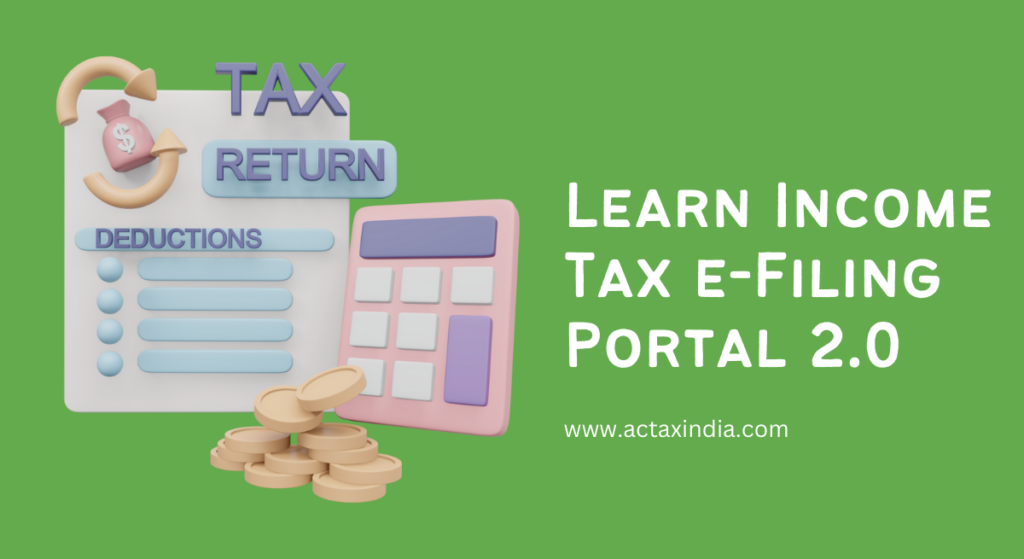
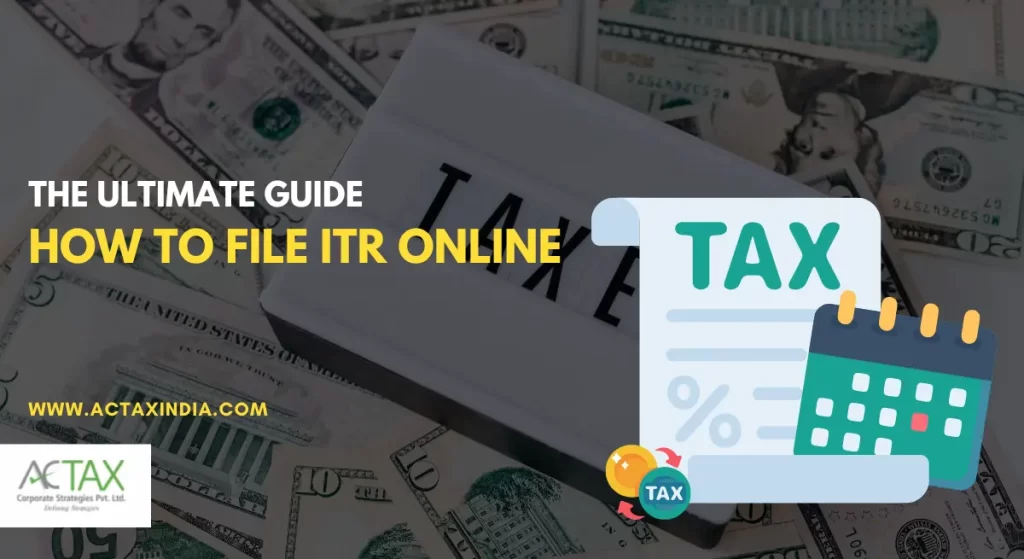

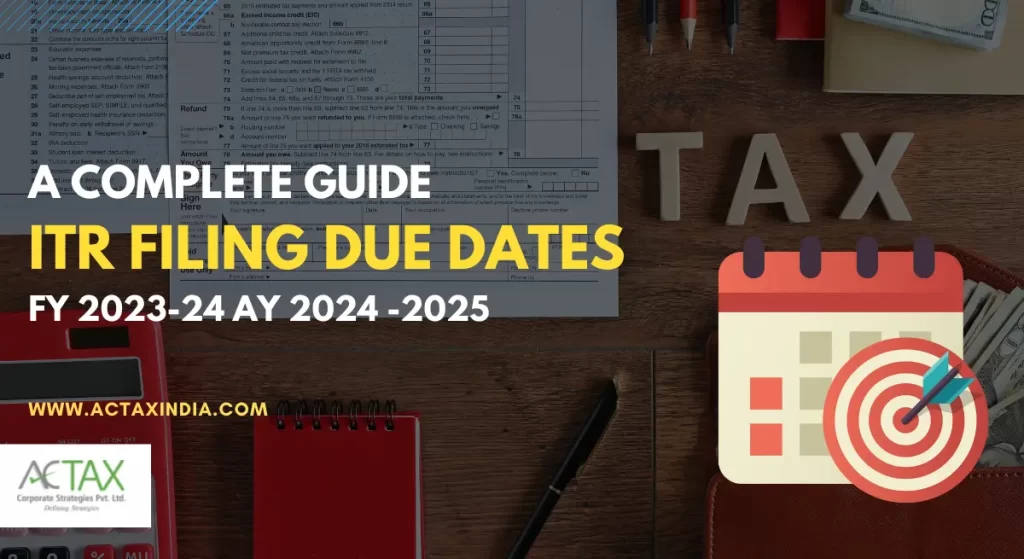
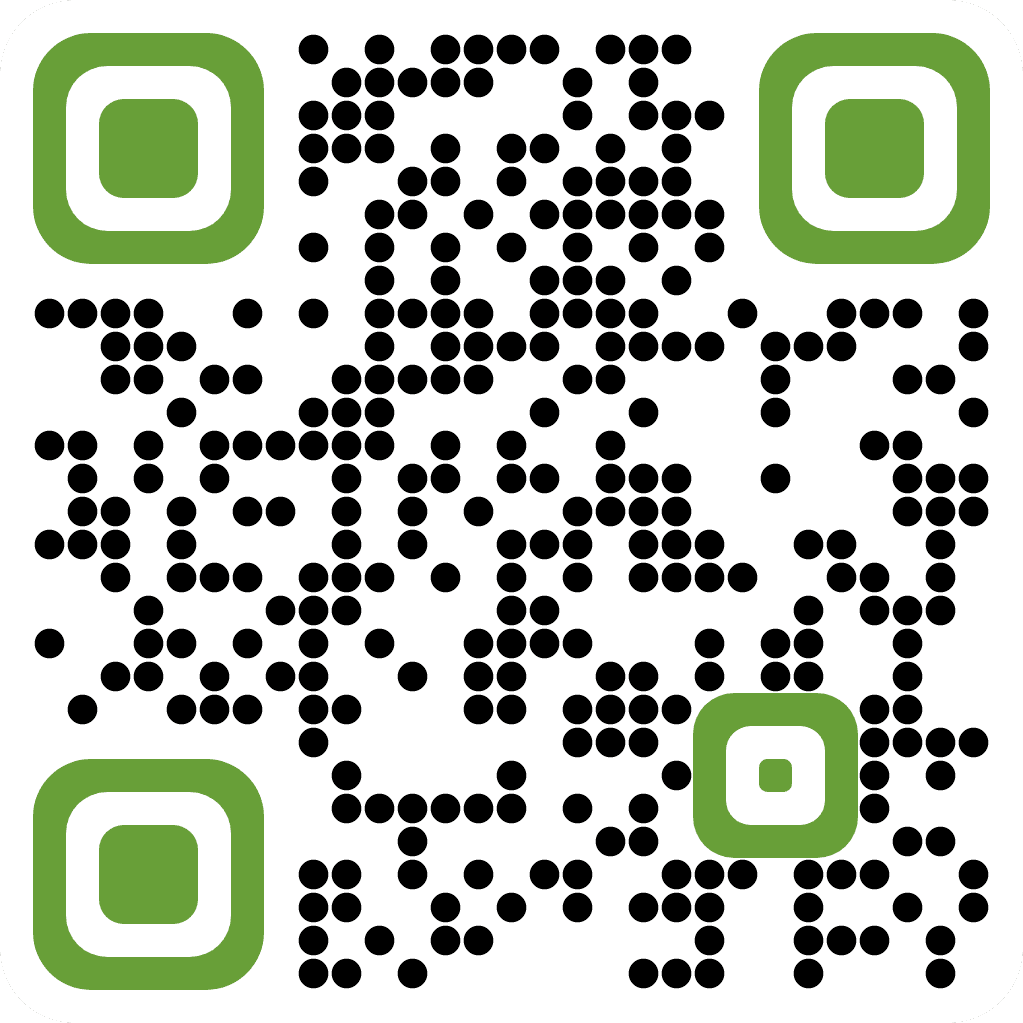


Pingback: Professional Tax for Employees & Employers: Things to Know | Actax India
Thanks for these pointers. One thing I additionally believe is always that credit cards providing a 0 rate of interest often entice consumers in zero monthly interest, instant acceptance and easy on the net balance transfers, nevertheless beware of the top factor that will certainly void that 0 easy road annual percentage rate and also throw one out into the very poor house quick.
I enjoy what you guys tend to be up too. This sort of clever work and coverage! Keep up the superb works guys I’ve included you guys to blogroll.
Hi there are using WordPress for your site platform? I’m new to the blog world but I’m trying to get started and set up my own. Do you need any coding knowledge to make your own blog? Any help would be really appreciated!