Are you in India and wondering how to withdraw your Employee Provident Fund (EPF) amount? Look no further! This guide is exactly what you need. It covers everything you need to know about EPF, including who is eligible to withdraw it and the different methods available for withdrawal. We will delve into both online and offline withdrawal processes, providing you with detailed information about the types of forms required for full settlements and partial withdrawals. Trust us to guide you through this process with ease. “How to Withdraw My EPF Amount” won’t be a question to you anymore!
Table of Contents
Know How to Withdraw Your EPF Amount In These Simple Steps
What is EPF?
The Employee’s Provident Fund or the EPF is a scheme for retirement savings in India that tends to provide financial stability to all employees that are Indian citizens after their retirement. The scheme has been functional since 1952, and it is administered by the EPFO (i.e., the Employee’s Provident Fund Organization), which happens to be a statutory body governed by the ‘Ministry of Labour and Employment’.
Who all are eligible to withdraw the EPF amounts?
It is the employees who are eligible to withdraw the EPF amounts. However, there are certain conditions in which they can do so. Those are as follows:
- At the age of 58, which is the most common retirement age, you are eligible to withdraw your entire PF balance without paying any tax. This includes both your employee and employer contributions. Additionally, if you have completed 10 years of service, you can also withdraw the EPS amount.
- If you remain unemployed for more than two months, you can withdraw your entire PF balance.
- You can make partial withdrawals for medical emergencies (yourself, spouse, parents, or children), house purchase/construction (after 5 years of service), or renovation (after 5 years from construction).
The nominee or the legal heir of the employee can further withdraw the same, under the following condition:
- In case of the death of an employee, their nominee or legal heir can claim the PF amount using Form 20 and the EPS amount using Form 10D.
For the latest information on EPF withdrawal rules, it’s recommended to refer to the EPFO website or a financial advisor, as there may be tax implications based on the reason for withdrawal and contribution history. Feel free to contact Actax India for the same. Refer to this blog EPF Balance Check full Guide With or Without UAN Number
What are the ways by which the EPF amount can be withdrawn?
There are two main ways to withdraw your EPF amount:
Online Withdrawal:
- To withdraw your EPF (Employee Provident Fund) amount online, you can visit the EPFO (Employee Provident Fund Organisation) member portal (https://unifiedportal-mem.epfindia.gov.in/). This is the most convenient and faster way to withdraw your EPF amount.
- To initiate the online withdrawal process, you will need to ensure that your UAN (Universal Account Number) is activated and that your bank account details, PAN, and Aadhaar details are updated on the portal.
Offline Withdrawal:
- In order to withdraw your EPF amount, you can visit your nearest EPFO office and submit a Composite Claim Form that is duly filled. There are two types of Composite Claim Forms available – Aadhaar and Non-Aadhaar.
- The Aadhaar Form can be submitted without any attestation from your employer. However, if you are submitting the Non-Aadhaar Form, it needs to be attested by your employer before presenting it to the EPFO office.
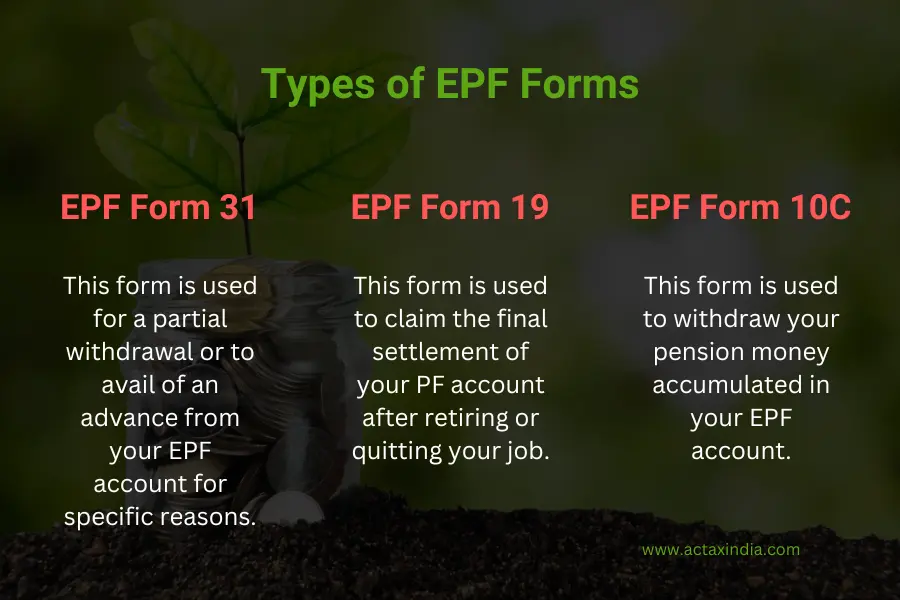
Types of EPF Withdrawals:
The type of withdrawal form you need to use depends on the purpose of your withdrawal. Here are the three different forms and their respective purposes:
- EPF Form 31 (PF Advance): This form is used for a partial withdrawal or to avail of an advance from your EPF account for specific reasons.
- EPF Form 19 (Full Settlement): This form is used to claim the final settlement of your PF account after retiring or quitting your job.
- EPF Form 10C (Pension Withdrawal Benefit): This form is used to withdraw your pension money accumulated in your EPF account.
Full Settlement
A full settlement of your Provident Fund (PF) account is typically done after retirement or leaving your job. You can claim the entire balance of your EPF account, including the employer’s contribution, interest, and your own contributions.
Offline Method
- Visit your local EPFO office.
- Submit a duly filled Composite Claim Form (Aadhaar) or Composite Claim Form (Non-Aadhaar), depending on whether you want to use your Aadhaar card for verification.
- The Aadhaar form doesn’t require employer attestation.
- The Non-Aadhaar form requires employer attestation.
Online Method
- Login to the EPFO member portal (https://unifiedportal-mem.epfindia.gov.in/) using your UAN and password.
- Go to the ‘Claim (Form-31, 19, 10C & 10D)’ section under ‘Online Services’.
- Select ‘Claim (Form 19)’ for Full Settlement.
- Fill in the required details and submit the claim.
Partial Withdrawal
A partial withdrawal is a provision that allows you to withdraw a portion of your EPF amount before retirement under certain circumstances. To make use of this facility, you can fill out Form 31 (PF Advance). Here are some reasons for partial withdrawal:
- Medical treatment for yourself, spouse, children, or parents – up to three times your monthly basic salary or 50% of your EPF balance (whichever is lower).
- Wedding expenses for self or dependent siblings.
- Education expenses for self or children.
- House purchase or construction.
- Repayment of housing loan.
Offline Method
- Visit your local EPFO office.
- Submit a duly filled Form 31 (PF Advance).
Online Method
- Login to the EPFO member portal (https://unifiedportal-mem.epfindia.gov.in/) using your UAN and password.
- Go to the ‘Claim (Form-31, 19, 10C & 10D)’ section under ‘Online Services’.
- Select ‘Claim (Form 31)’ for Partial Withdrawal.
- Fill in the required details and submit the claim.
How to Withdraw My EPF Amount?: Solved
Are you planning to withdraw your EPF but worried about the cumbersome process? Worry no more! Opt for the online method, and it can be a straightforward process. Just ensure your UAN is activated and your details are updated on the EPFO portal, and you can claim your PF amount in no time. Remember, the specific form you need depends on whether you’re making a full settlement or a partial withdrawal. To stay informed on the latest information, and any tax implications, rely on the EPFO website or better yet, consult a financial advisor. You can always consider the experts of Actax India. Don’t let the process intimidate you; take charge of your finances today!

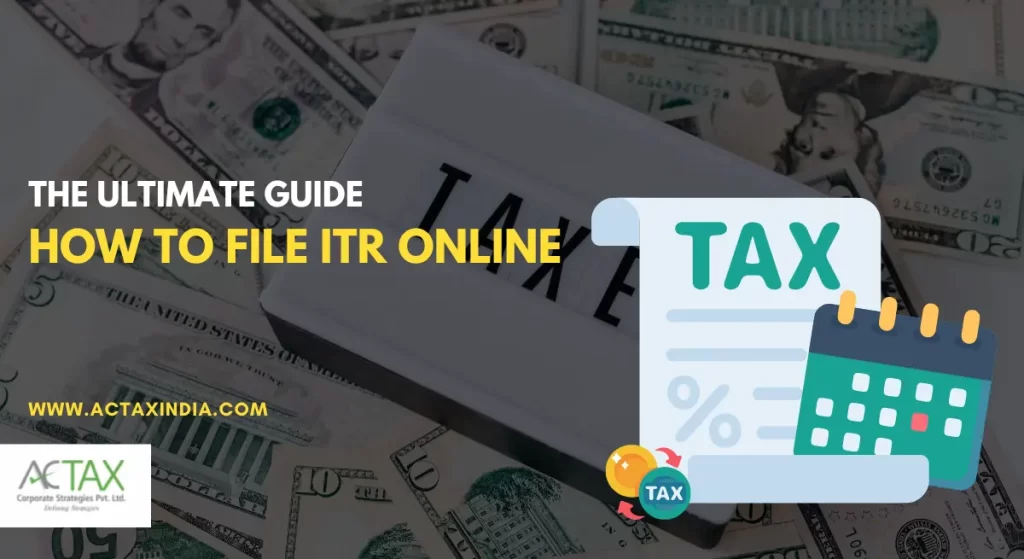
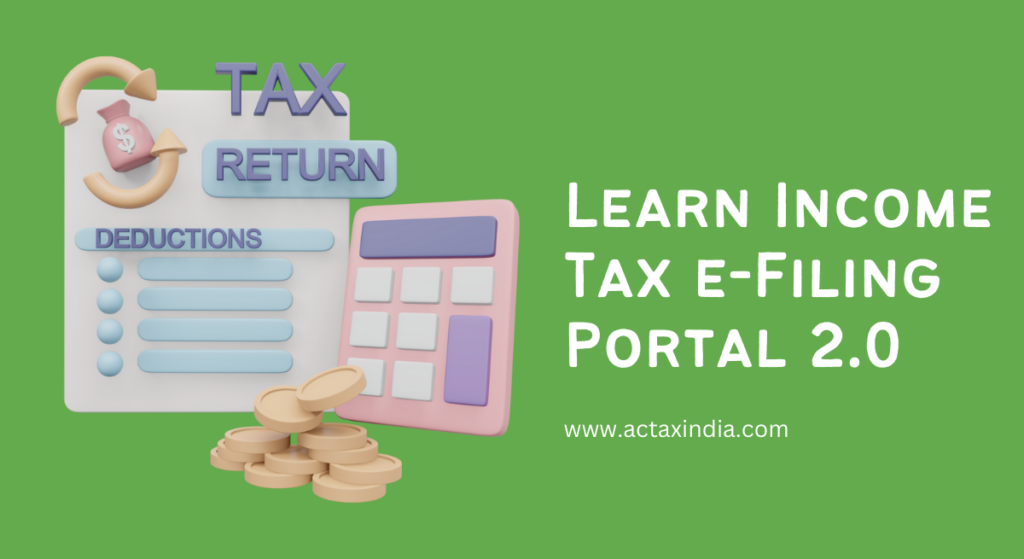

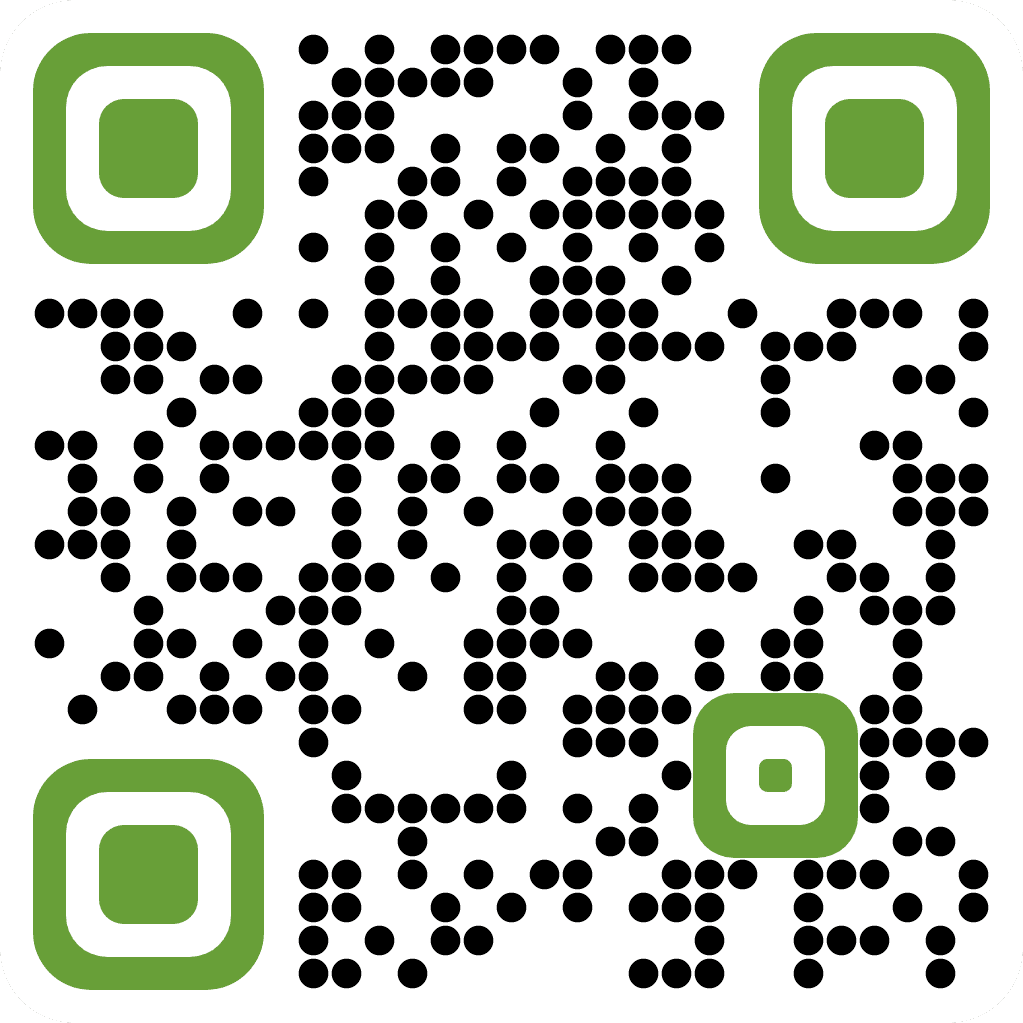


Pingback: EPF Balance Check With or Without UAN Number